type below and hit enter
Search the blog
Lifestyle
business
creativity
Browse by topic
I'm Kristi. I'm the artist behind At the Dot Design.
Read more about me
I'm so glad you're here
Surface Pattern Design Color Pallet Tools
March 31, 2023
When it comes to choosing colors for surface pattern design some people find it really difficult, and others really easy. I am fortunate to fall in the latter category, but it wasn’t always this way.
I remember way back in the early 2000s when I was pursuing my undergraduate degree in visual arts I took a color theory class. That class forever changed my view of color. One of our ongoing assignments was to create small paintings using acrylics.
Each week we were constrained to one area of the color wheel, and for the first two months, we were only allowed to create paintings using greys. At the time I thought it was a really annoying and frankly stupid assignment, but looking back I can see how it helped me to choose and understand color.
I chose to create very abstract doodle-like paintings each week because that’s what my brain could handle at the time. It was through this exercise of creating paintings using different grays each week that I really came to understand color. One week we were allowed to use cool greys, the next warm greys, the next pure greys. Eventually, we made paintings using only primary colors, then secondary colors, and tertiary colors. At the end of the semester, I had a huge body of work in my abstract style that explored all areas of the color wheel.
Now I know that not everyone has the time or space to undergo this type of project and so I want to share some of the tools I use today to gather and pick colors for my color pallets.
Your Own Photos

One of the easiest ways to find colors for surface pattern design is to turn to your phone camera roll. I often find myself taking pictures of nature, spaces, clothing, artwork, and the like simply to capture a color I like.
There are a few ways to pick colors from photos. You could import the photo into Adobe Illustrator, Procreate, or Affinity and use the eye dropper tool to pull colors you like.
Coolors
Or you can use an online tool like Coolors to upload a photo and choose the colors you like. Once you have your pallet chosen you can download the HEX codes and start using your pallet. Here’s one I made using a photo of a really beautiful eucalyptus tree trunk.
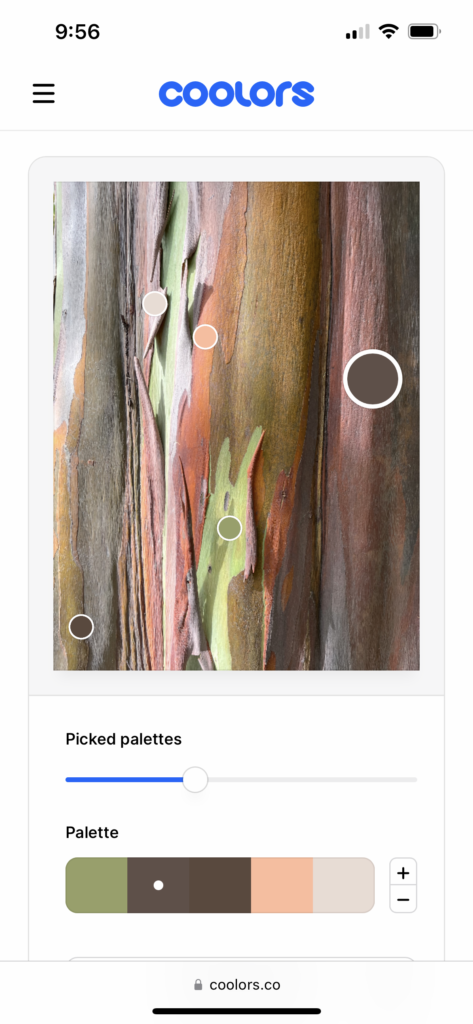
Another function in Coolors is the pallet generator.
Once you open the generator you just hit the spacebar on your keyboard to move to the next pallet. This is a really experimental way of gathering colors for your surface pattern design, one I don’t often turn to, but I love flipping through the combinations that come up. Remember to take note of how the colors make you feel and hang on to the ones you love.
Reference
Another way I choose colors is by looking at reference images. I have a lot of art, nature, and design books that I will flip through when I’m feeling stuck on color. I never steal entire color pallets from other artists, but I do use references to help inspire my color choices. Sometimes just seeing how someone else combines color can help you explore combinations you wouldn’t normally use.
Here are a few of the books I’m loving right now:
- The V&A Sourcebook of Pattern and Ornament
- On Flowers: Lessons from an Accidental Florist
- A Dictionary of Color Combinations
- House of Print: A modern printer’s take on design, colour, and pattern
Adobe Color CC
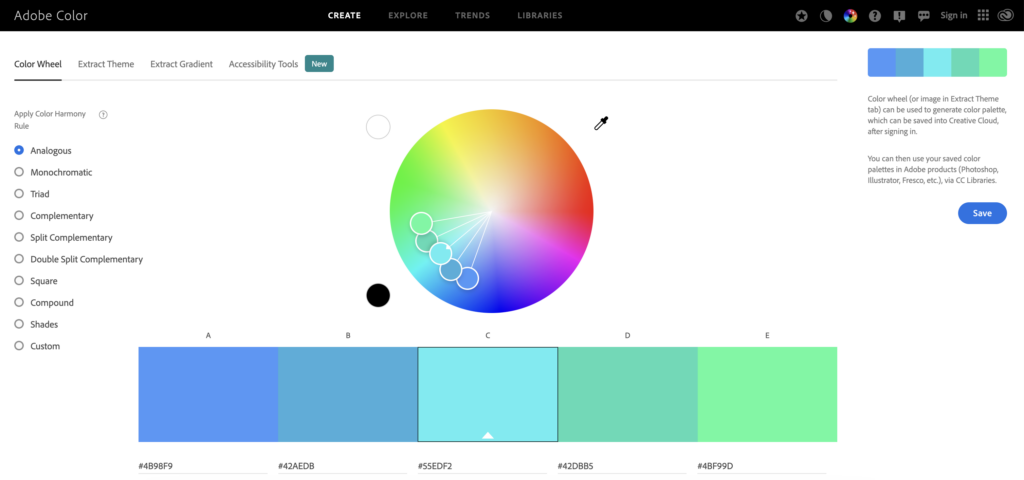
If you use Adobe programs you can utilize their Adobe Color CC tool. You can use this tool to create custom color libraries and save custom colors and color themes. You can even pull your saved pallets into your Photoshop or Illustrator projects.
Additional Resources
Here is a list of additional places you can go to find color trends and inspiration.
- Illustrator Recolor Artwork Tool
- Dopamine Decor
- Trend Bible
- Etsy Trend Reports
- Pattern Bank
- Farrow & Ball
- Benjamin Moore
Leave a Reply Cancel reply
I'm Kristi I'm an artist, surface pattern designer, and online educator.
Read more about me
I'm so glad you're here
Hello!
learn with kristi
shop
Resources
Hi, I'm Kristi I'm an illustrator, surface designer, and educator.... Read my full story