type below and hit enter
Search the blog
Lifestyle
business
creativity
Browse by topic
I'm Kristi. I'm the artist behind At the Dot Design.
Read more about me
I'm so glad you're here
How to Organize and Track Your Surface Pattern Design Company Research and Pitches
January 3, 2024
Pitching your artwork to companies can feel like a pretty daunting task, but one way to reduce the stress and pressure around the process is to create streamlined systems. There are a lot of ways to organize information. You can use spreadsheets, databases, Kanban boards, or old-fashioned pen and paper. This blog post will help you set up a simple Google (or Excel, or Airtable) sheet to organize your company research and keep track of your pitching.
If what you are looking for is a ready-made template you can download right now, scroll to the bottom of this post to grab a free template.
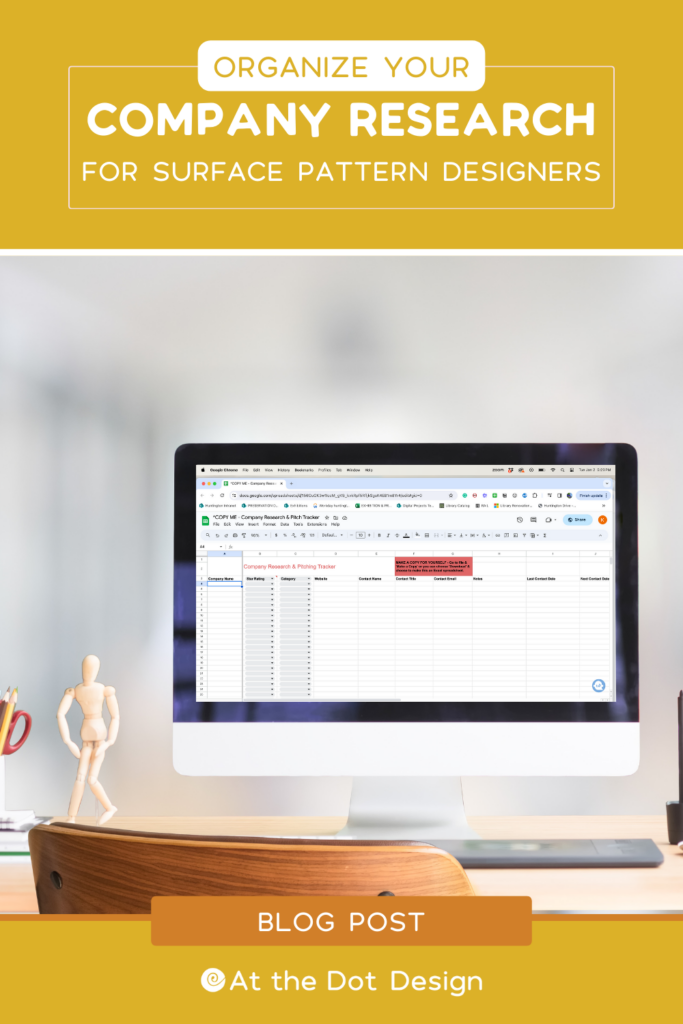
Why Create a Company Research Spreadsheet?
Over time you will start to gather more and more company information, which is a good thing. Pitching is a numbers game so you want to be sending out lots of pitch emails. The more “no’s” you get the closer you are to a “yes!” from an art director. The flip side of gathering all that information is it can quickly become harder and harder to keep track of everything. Enter the trusty spreadsheet.
Think of the spreadsheet as your external brain. It has all the information about the companies you want to work with, a rating system to help you know which companies are the top of the top for you, and a place to write down when you last pitched the company and when you are going to contact them next. It’s a lot of information and having it all written down in one place will reduce your stress, help you feel more in control, and free up brain space for making new artwork (which is the fun part).
What to include in your spreadsheet
Each designer will of course have their ideas about what needs to be included in their spreadsheet. Over time you will no doubt make changes, add fields, or take fields away. For now, if this is your first go at creating a company research spreadsheet I encourage you to keep it simple.
If there’s one thing I know about my fellow artists and designers it’s that we all tend to do a deep dive on research before we implement. This isn’t a bad thing, but it can significantly slow us down. I don’t want this spreadsheet to slow you down. Start with the fields listed below and know that you can always make changes as you develop your pitching process.
Basic Information
- Company Name
- Category of products they make
- Website
- Contact Name
- Contact Title
- Contact Email
- Notes
Pitching Information
- Last contact date
- Next contact date
Bonus Information
- Star rating (I use the 1-5 system where a 5 is the tippy tippy top companies I want to work with)
I made a company research spreadsheet spreadsheet. Now what?
Now that you have a spreadsheet created it’s time to start gathering company information. There are lots of ways to do this. In the coming weeks, I’ll be publishing more blog posts about the pitching process. Be sure to come back each week to see how the process unfolds. If you are itching to get started check out this post on How to Start Pitching Your Surface Pattern Designs.
If you have questions about how to get started pitching your work feel free to reach out or leave a comment below.
OTHER POSTS YOU MIGHT LIKE:
Leave a Reply Cancel reply
I'm Kristi I'm an artist, surface pattern designer, and online educator.
Read more about me
I'm so glad you're here
Hello!
learn with kristi
shop
Resources
Hi, I'm Kristi I'm an illustrator, surface designer, and educator.... Read my full story